m2ts codec
To play properly m2ts videos in FLVPlayer4Free you need to install m2ts codecAnother solution to play M2TS and many other video files is VLC Media Player, click HERE to download, 100% Free.
How to installl M2TS codec to play M2TS videos in FLVPlayer4Free:
-Close FLVPlayer4Free
-Download free m2ts codec from here (FFDSHOW)
-Install FFDSHOW
-REMEMBER to select "Do not limit" in "Management of Compatibility Issues (VIDEO)" window
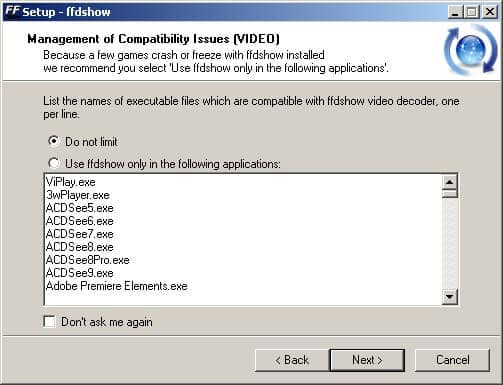
-REMEMBER to select "Do not limit" in "Management of Compatibility Issues (AUDIO)" window
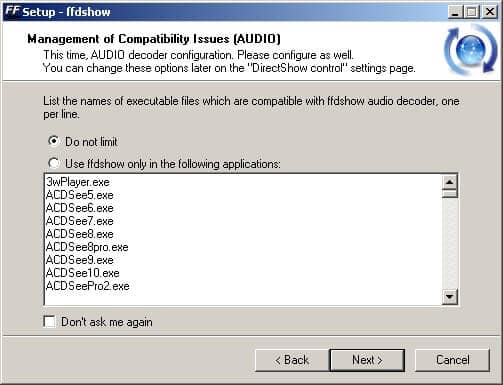
-Download free m2ts splitter codec from here (Haali Matroska)
-Install Haali Matroska
-Run FLVPlayer4Free and open m2ts video
After wasting lots of time, we have found a few m2ts converters that works!
Check below for free download of the top m2ts video converter products that we recommend
Try it out and see for yourself
-
Click here to download Free M2TS VIDEO CONVERTER
- Click here for Download Aglare iPhone to AVI MP4 WMV MPEG M2TS 3GP Converter
- Click here for Free Download WinXMedia AVI/MPEG/M2TS iPod Converter Converter
- Click here for Free Download ImTOO MPEG/M2TS to DVD Converter
m2ts RESOURCES
- m2ts Wikipedia - Useful info about m2ts codec